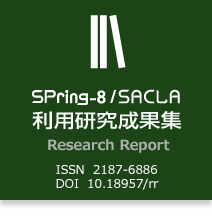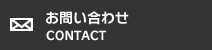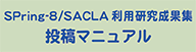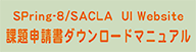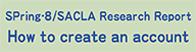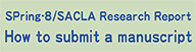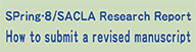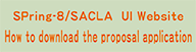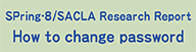投稿のご案内
・投稿ページクイックリンク
初めて投稿される方へ
初めて論文をご投稿される場合には本成果集専用アカウントを作成し、オンライン投稿システムよりご投稿ください。
【アカウントの作成】
SPring-8/SACLA利用研究成果集へ初めて投稿を行う場合は、新規アカウントを取得してください。
取得いただくアカウントには、User Information( UI )サイトのマイページアカウントと同じ、ユーザーカード番号を使用してください。
アカウントの取得にはメールアドレスが必要です。
論文投稿後は、登録いただきましたメールアドレスへご連絡させていただきます。また、メーリングリスト等の共有アドレスは登録に使用しないでください。
アカウントを取得される場合は作成マニュアルを御一読いただき、こちらからアカウント取得へお進みください。
【 SPring-8/SACLA 利用研究成果集に原稿を投稿するには】
1)以下の SPring-8/SACLA の各User Informationサイトに掲載している 「利用研究成果集を提出する場合」の内容をご確認ください。
2)書式ファイル(MS Word形式)、記入例ファイル をダウンロードして、実施された各研究課題の成果を記載した原稿を作成してください。
3)査読はその課題の申請時の課題申請書に沿ったものになっているかといった観点から審査しますので、UIサイトのマイページから該当する課題申請書のPDFファイルをダウンロードしてください。
4)作成いただいた原稿ファイルは、課題申請書ファイルとともにアップロードしてください。
査読結果等のご連絡は、本オンライン投稿システムを介してアカウント作成時の投稿者のメールアドレスへ連絡させていただきます。
初めて投稿される場合は、投稿マニュアルを、査読結果により修正された原稿を再提出される場合は、再投稿マニュアルを御一読ください。
本オンライン投稿システムではポップアップ機能を使用します。ご利用に当たってはブラウザのポップアップロック解除をお願いします。
・投稿ページ
【マニュアル】
以下、アカウント作成および投稿マニュアルをご利用ください。
パスワードの変更は以下のマニュアルを参照ください。
Guide for Authors
The SPring-8/SACLA Research Report is a collection of research results and is provided as an online journal. An Online manuscript submission system has been adopted for the Research Report.
Before submitting a SPring-8/SACLA Research Report, please create an account in this system, and then use the online manuscript submission system.
【Obtaining an account】
To publish a paper in the SPring-8/SACLA Research Report, an account for the online manuscript submission website must first be obtained.
Please create the SPring-8/SACLA Research Report account (user ID) as that used for your My Page on the SPring-8/SACLA User Information (UI) website.
An email address is required when obtaining an account (After submitting your paper, we will contact you using your registered email address. Do not use a shared address such as a mailing list when registering).
To obtain an account, please read “How to create an account“, and then click here.
【Manuscript Submission】
Please read the SPring-8/SACLA Research Report at the following UI site, and download the draft form in MS Word format.
SPring-8 Researc Report(MS Word), sample
The Proposal Application of your proposed research is required for a Research Report peer review of the research report.
Please upload a file of the Proposal Application of your proposed research. It can be downloaded from My Page of the SPring-8/SACLA UI site.
Contact regarding the contents of the submitted manuscript and review results will be made using the email address of the submitting author.
When submitting a manuscript for the first time, please read “How to submit a manuscript“.
When submitting a revised manuscript according to a peer review, please read “How to submit a revised manuscript“.
Please submit a manuscript using the SPring-8/SACLA Research Report manuscript submission system.
This system uses pop-up windows. Please turn off any browser pop-up block functions which may be running.
【Manual】
Please use the following manuals when obtaining an account or submitting a manuscript.
Please refer to the following manual when changing your password.