STEP4 Basic Information
The data entry pages consist of menu items on the left and data entry boxes on the right.
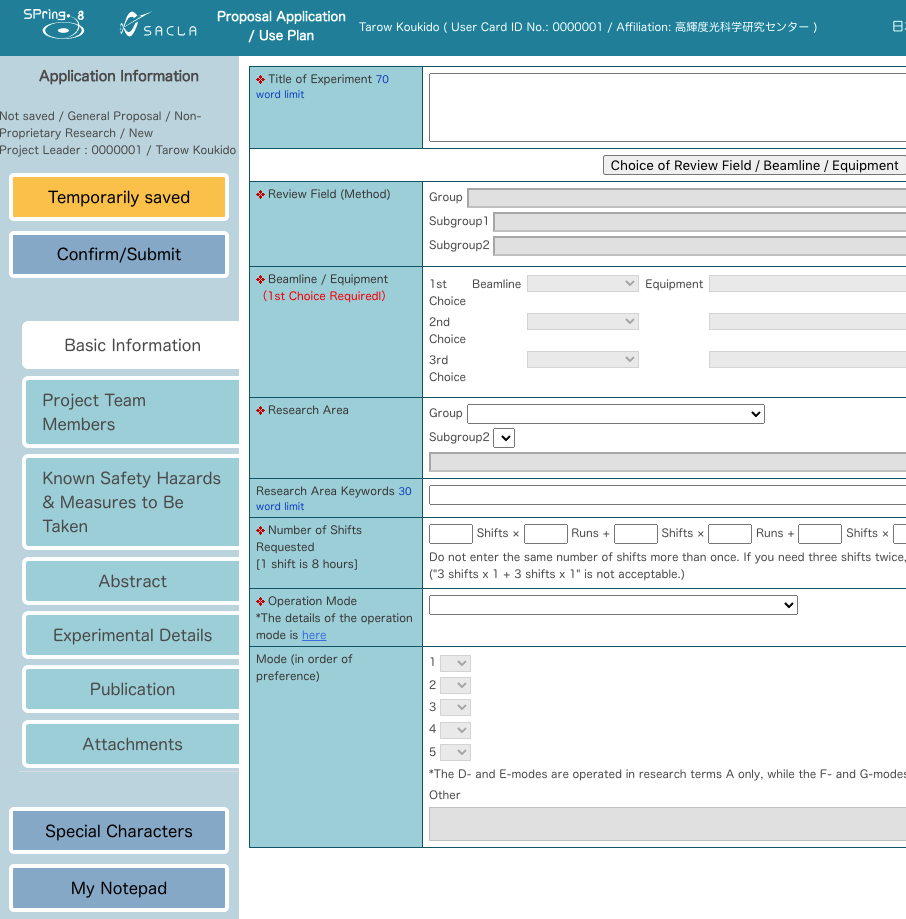
Information required for each page is categorized as listed below. To move through the pages, click one of the following from “Menu” > “Move to.”
- Basic Information
- title of experiment, review field, research area, research method, desired beamline, number of shifts required
- Project Team Members
- list of all project team members (enter user card ID numbers and click on the Lookup User Information button)
- Known Safety Hazards and Measures to Be Taken
- measurement samples and carry-in instruments/equipment
- Abstract
- abstract (research goal, necessity of SPring-8, etc.), preparation status of the proposed research
- Experimental Details
- experimental details, reasons for your choice of beamline, how you calculated the overall beamtime requested
- Publications
- list of the project leader’s publications associated with the proposed research
- Attachments of Figures
- figures/tables illustrating the research (up to three files)
You can start entering data at any item you want. Start with items that are easy to complete. Be sure to save any work in progress by clicking on the Save button from “Menu” > “Save” so that the proposal application form in progress is saved in the server.
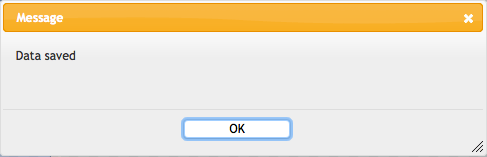
By saving your work, you can restart your entry immediately after the last item you have entered in the previous session even if you have closed the browser. When you finish your session or leave your computer for an extended period of time, select “Logout” from “Menu” > “Go to” for security purposes.
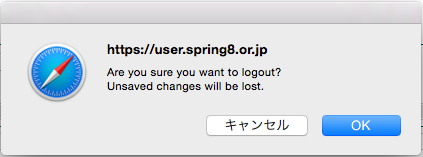
Since the web-based proposal submission system supports multiple languages, you can enter any Unicode characters in the free entry space on the data entry pages. To input special characters that cannot be typed directly from the keyboard, refer to the manuals of the OS or input method editor.