Forgot Your Password?
If you have forgotten both your user card ID number and password
Please contact the following address without attempting to register.
| Contact | Phone | E-mail address |
| SPring-8/SACLA Users Office, JASRI | +81-791-58-0961 | sp8jasri@spring8.or.jp |
If you have forgotten your password
Please reset the password as follows.
1. If you have forgotten your login password, select “Top page” > “My Page Login.” > “Forgot password??”
https://user.spring8.or.jp/apps/user/LostPassword.action
2. Enter the registered email address, user card ID number, and date of birth, then click on the “Submit” button.
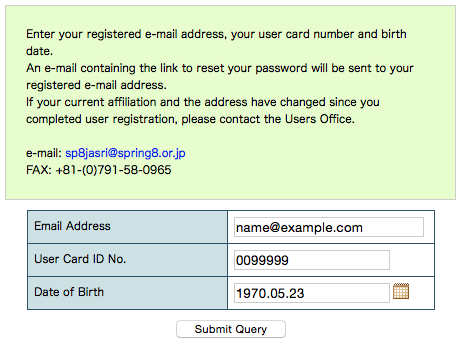
3. A confirmation email will be automatically delivered to your registered email address. Click the URL shown in the email for authentication. *The URL is effective for only 24 h after the delivery of the email.
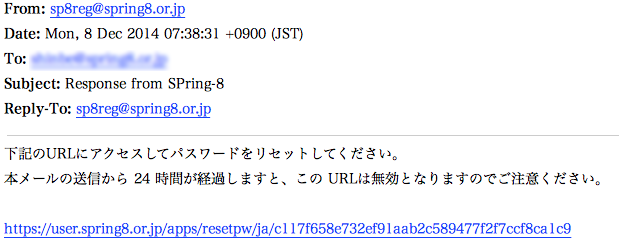
4. When you click on the URL, a page for resetting your password will be shown. Enter the registered date of birth and a new password, then click on the “Update” button.
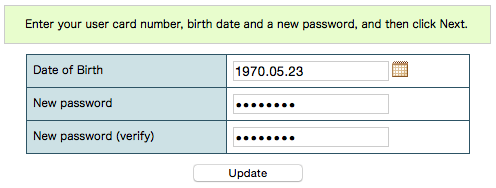
If you do not receive the email because your current email address or postal address is different from that you have registered or for other reasons, contact Users Office.