Details on Proposal Application Procedure
1. Brief Summary of Proposal Application Procedure
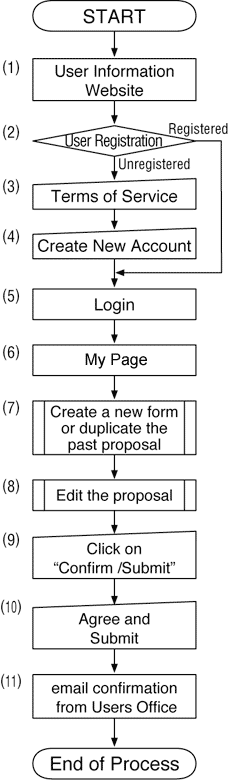
In order to use SPring-8, you are required to submit your research proposal. After proposal review, only approved proposal will be allowed to conduct experiment at SPring-8. Because experiments at SPring-8 are highly specialized, it is strongly advised that you consult us in advance to decide the beamline for your experiment.
There are several types of proposals depending on the purpose of the research and the deadline varies depending on the type of proposals. Please submit your application online from the Proposal Submission page.
Details on Web Operation Guide for Proposal Application is available here.
First, please access the SPring-8 User Information Web site (hereinafter referred to as the UI site).
If you have not registered yourself, please do so in (2) User registration page.
If you are a registered user and have a user card number, (5) Login with your user card ID number and password and proceed to (6) My Page.
The project leader is registered under the name of the logged-in user. If a project team member needs to submit a proposal in place of the project leader, the member must login with the project leader’s user card ID number and password.
At the Proposal/Use Plan Submission page of the web-based proposal submission system, you can (7) create a new proposal application, temporarily save the data (at this time, the proposal has not yet been submitted), and (8) edit the data. You can also create two or more applications. However, you cannot edit two or more applications at the same time. To avoid input errors and in case the browser crashes, etc., you are strongly encouraged to first draft your application offline using a template (UI site > Proposal Application > Proposal Application Templates).
To submit a proposal, click on the (9) Submit button and (10) agree to the terms and conditions. Upon successful submission, the (11) project leader will receive an email confirmation containing the application number.
In addition to online proposal applications, the UI site provides services including a search engine of research results and the SPring-8 user guide. Users can browse information such as “SPring-8 User Guide” and “Quick Links” without logging into the system. However, users must log in to the system using the user card ID number and password to use all the functions provided by the UI site.
To avoid erroneous operations, do not use the “Back” button of the browser in the UI site. In particular, severe errors such as duplicate registration or loss of data may occur on the pages for user registration and proposal application. Use the links in the UI site to move to other pages in the UI site.
Operating Environment
The web-based proposal submission system supports multiple languages, including Japanese and English, using Unicode. The UI site may not operate properly on older versions of browsers and we recommend the use of the latest version of browsers. The following browsers have the greatest compatibility with our system.
browsers
- Recommended
- Windows
- Firefox latest version (auto update)
- Mac
- Safari 12 or higher
- Firefox latest version (auto update)