Troubleshooting for wireless LAN(SP8-GUEST) connection problems
You are unable to find the access point (SP8-GUEST). The access point does not show up in the list of available wireless networks.
- Is wireless LAN “ON” on your system?
- Is any option to disable wireless LAN, such as airplane mode, “ON”?
- Is the wireless LAN switch “ON” on your device (if hardware switch is built-in)?
- Does your system support one of the IEEE802.11a/g standards?
- Are you inside the SPring-8 site?
Your authentication fails when connecting to the access point of wireless LAN (invalid passphrase).
- Are you entering upper- and lower-case letters correctly?
- Check the Caps Lock key.
- Is the authentication method correctly selected?
- The supported security mode is WPA2 Personal/PSK (CCMP/AES).
The user authentication screen does not appear in the web browser.
Access http://www.spring8.or.jp and check if the authentication screen appears.
- Are the network settings configured properly?
- DHCP must be active and proxy should be disabled.
- If an IP address of a DNS server that cannot be used for SP8-GUEST (e.g., 8.8.8.8) is entered manually in the network DNS settings, delete the IP address.
- If you are using any network switching tool supplied with your PC (e.g., “Net Selector” on Let’s Note and “Access Connections” on ThinkPad), ensure that it is operating normally.
- Is any security software blocking the connection?
- You may need to allow connections in the firewall settings.
- Disable security software (antivirus software and firewall software) temporarily and check if the authentication screen appears.
- Are there any issues with your web browser settings?
- Proxy should be disabled.
- Clear the cache on web browser and see if the problem is solved.
User authentication on web browser fails, or user authentication succeeds but you still cannot access SP8-GUEST.
- Is your user ID registered as that of a staff member?
- Use SP8-STAFF if you are a staff member.
- Is any function-limiting application installed on the device provided by an institution?
- The access to SP8-GUEST may be prevented because the device is automatically connected to the virtual private network (VPN) of a company.
- It is possible that the connection to any access point other than the authorized wireless LAN access point (AP) is prohibited on the device.
- Are you entering the correct ID/password?
- You should enter the login information (seven-digit user ID and password) for My Page.
- Are you right-aligning the user ID and entering it as a seven-digit figure?
- Ex: user ID = 512 → 0000512
- Check the Caps Lock key.
- Are you using the CJK input method when entering the password?
- Is the keyboard layout different from the one printed on the keys?
Unstable connection and other problems.
- Are you applying the latest device driver for the wireless device?
- Check the updated information provided by the manufacturer of the device.
- Is any special setting for the wireless device active?
- Power saving function or output power limitation can prevent the connection.
- Are there any wireless devices such as a mobile router in your vicinity?
- Ensure that the access point of the device is SP8-GUEST.
- Switch off the wireless device and try connecting again.
- Restart your device and try connecting again.
- If the device supports both IEEE802.11a/g standards, it is recommended to connect with IEEE802.11a.
SP8-GUEST has been verified to operate in the following environments.
OS: Windows 8.1 (64 bit), and 10 (64 bit) as well as macOS 10.13, 10.14, and 10.15
Web browser: Safari (those bundled with the OSs listed above)