How to Use SPring-8 Beam Abort Notification System
While on-site, you can receive real-time email alerts notifying you of beam aborts during user beamtime. In general, this service is available only within SPring-8. If you wish to subscribe to email alerts, complete the following steps for registration. Before leaving SPring-8, be sure to unsubscribe.
Registration procedures
- Access SPring-8 http://watch.spring8.or.jp/register.html from the SPring-8 network (via a PC terminal or wireless LAN within SPring-8).
*Make sure that your email address is correct, otherwise you will not receive the confirmation message. - Enter the email address*1 (a cellular phone email address is also applicable) at which you wish to receive email alerts, your user card ID number, and your name for “Registration of beam abort notification,” and click “Submit.”
- You will receive an email message confirming your registration to the SPring-8 Beam Abort Notification System at the provided address. Complete the confirmation process following one of the methods listed in the message.
- After the User Administration Division confirms your user card ID number and name, the email address is registered and you will receive an email message confirming the completion of the registration.
Deregistration procedures
- Access http://watch.spring8.or.jp/register.html from the SPring-8 network (via a PC terminal or wireless LAN within SPring-8).
- Enter the registered email address for “Deregistration of beam abort notification,” and click “Submit.”
- You will receive an email message confirming your deregistration from the SPring-8 Beam Abort Notification System at the provided address. Complete the deregistration process following one of the methods listed in the message.
Notes
- When you register your email address at nighttime, on holidays, or during off-hours, it may not be immediately registered.
- Registration and deregistration from outside SPring-8 are not possible. When you wish to deregister your email address from outside SPring-8 because, for example, you have forgotten to deregister it before leaving SPring-8, send your user card ID number and name from the registered email address to the User Administration Division to request deregistration.
- In the case of the use of this service for purposes other than its intended use, JASRI may remove your email address from the list of subscribers.
*1Several email addresses can be registered under one name or user card ID number. Note that registration is required for each email address.
Contact and request for deregistration
| Contact | Phone | E-mail address |
| SPring-8/SACLA Users Office/JASRI | +81-791-58-0961 | sp8jasri@spring8.or.jp |