Network Setup
*Do not use OS/devices with expired security support.
Other devices
- Configure TCP/IP to obtain an IP address from a DHCP server (disable the proxy server).
- Configure encryption settings (encryption type and pre-shared key/PSK) and connect to the designated ESSID.
- Open your web browser and go to any website beginning with “http:” and you will be directed to the login screen of the Network Authentication System.
- Enter your username (7-digit user card ID number; example, 0123456) and password.
- After successful authentication, you will be redirected to your original destination and now be able to use a web browser, email or any other application that requires a network connection.