STEP1 Login
Users are required to log in to your “My Page” before you start proposal application.

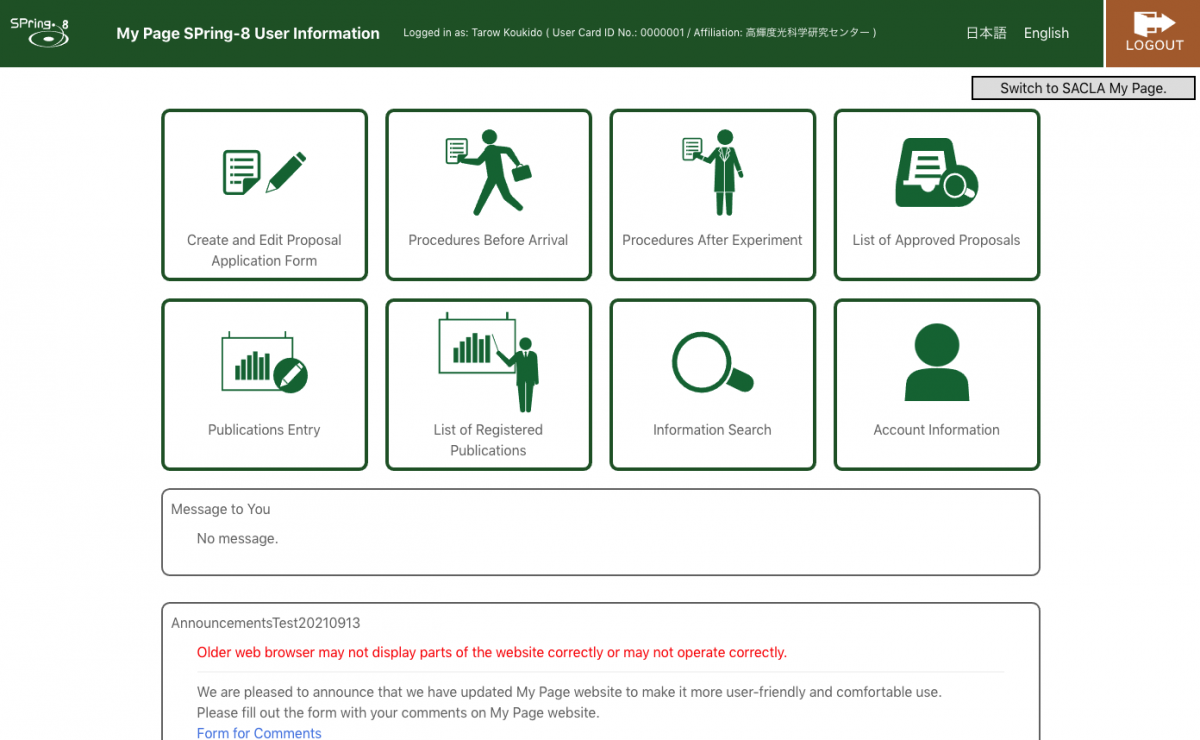
Top page of My Page
To create a new proposal application form, click “Create and Edit Proposal Application Form” > “New” .
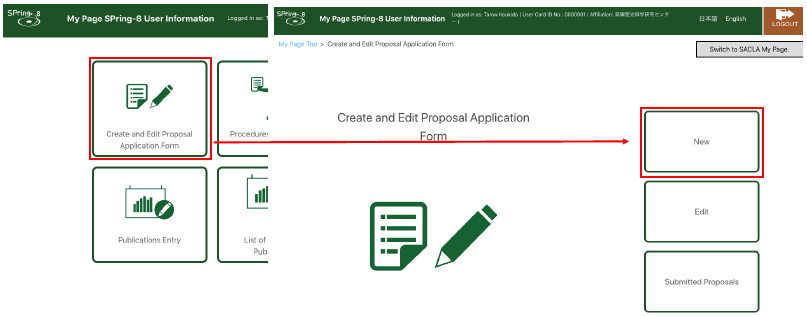
In addition to creating a new proposal, you can also re-edit a temporarily saved proposal (Editing) and revise the contents of a submitted proposal (Submitted).
When you quit your browser or if you are inactive for several hours, your session will time out and you will have to log in again. If you need to leave your computer, please make sure to log out of the system to avoid any troubles.