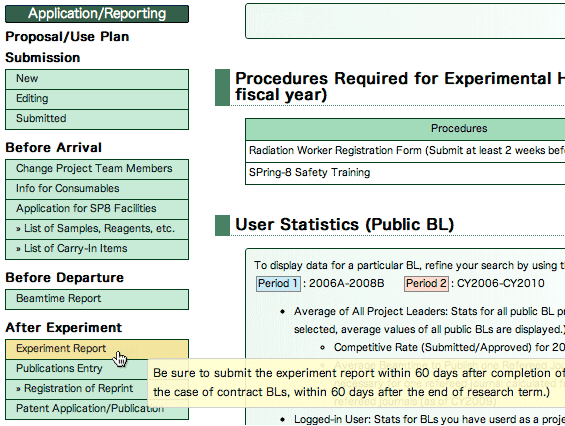Online Submission of SPring-8 Experiment Summary Report
First log in to My Page with the account information of a project leader (user card ID number and password) and select “SPring-8 Experiment Summary Report” from the menu (Fig. 1) to display the online form (Fig. 2).
Required fields consist of report title, first author and coauthors, body that describes the purpose of the experiment and gives an outline of results (including attached image files), form of publication, title of journal, submission/publication schedule, etc.
Fig. 1 Link to SPring-8 Experiment Summary Report Submission Page
Fig. 2 Online Form of SPring-8 Experiment Summary Report
Submission Guide
Report Title
Enter the title in English or Japanese. You can also use special characters.
Authors
For the first author, the project leader’s name and affiliation will appear by default. If the project leader is not the first author, change the first author information.
If authors have their SPring-8 user cards, enter only the user card ID numbers; otherwise, enter both names and affiliations. When the user card ID numbers are entered, you can display the authors’ names and affiliations simply by clicking “Look up User Information.”
Five rows appear by default in the field of coauthors. If you wish to add rows, click “Add Coauthor” in the menu on the left.
Body (English or Japanese)
The body should be about one A4 page long. Be sure to include the following information.
- Purpose of the experiment
- Names of samples, experimental method, equipment used, and experimental conditions
- Experimental data and summary of results
Attachment of image files
Acceptable file formats are JPEG, PNG, and GIF only.
Publication Schedule
Choose the type of publication from among several options in the pop-up list: Refereed Journal, Review Article, Proceedings, Book, Award, Patent, Invited Talk, Oral Presentation, and Other. If you choose “Other,” give details in the text box on the right. For the Expected Date of Submission/Publication, choose when you plan to publish your results from among the several options in the pop-up list: Within 3 months, Within 6 months, Within one year, Within 2 years, and After over 2 years.
To enter the journal title, click the list of journal titles on the right and select from the list. In the case of a conference, choose the title of the conference from the pop-up list. If the conference is not found in the list, enter the title in the text box for “Conference Title (Other).”
If it is not clear when you will publish your results, check the box for “Undecided Publication Date” and specify the reason(s) and publication plan in detail in the text box provided below. Note that if this box is left blank, the report cannot be submitted.
Comments and Suggestions
We are interested in your comments and suggestions on improvements to our service so that we may better serve the user community. Please take a few moments to let us know how we are doing.